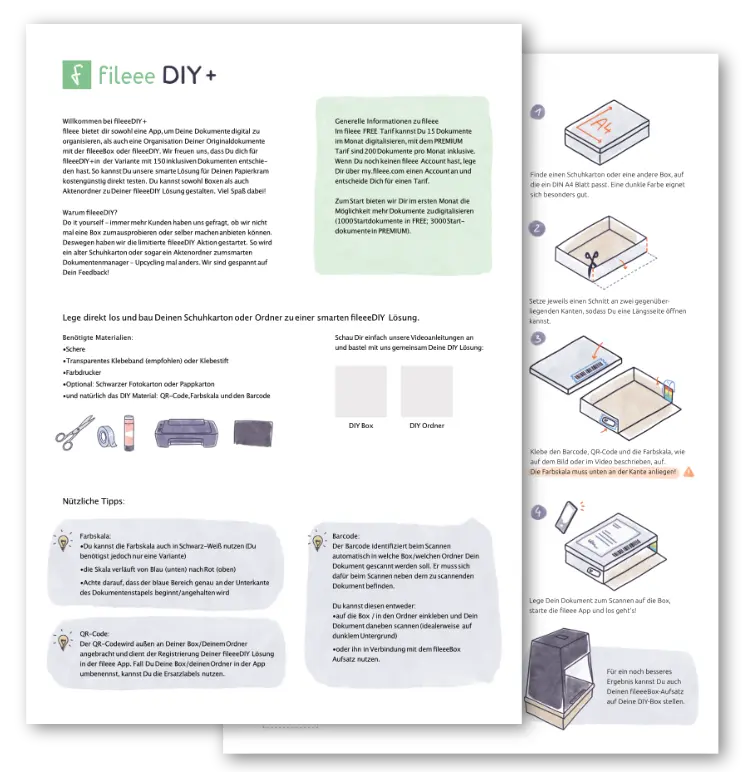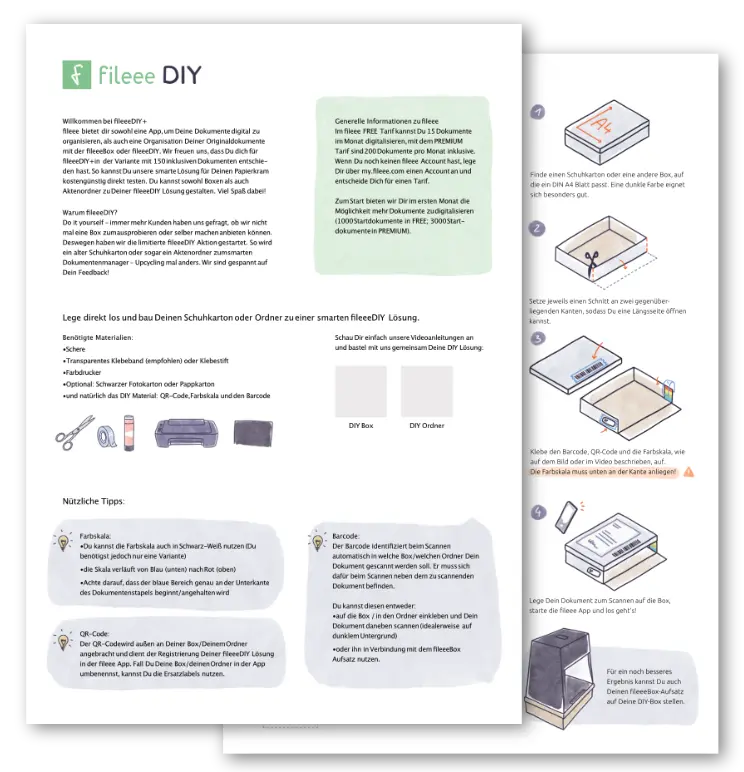If your scanner has a Scan2Mail function, you can use this to assign the documents directly to a fileeeBox.
E-mails forwarded to your
fileee e-mail address are automatically transferred to your fileee account. You can use the subject of the e-mail to tag the documents directly and assign them to a fileeeBox. For example, if you write
#Tax in the subject, the tag "
Tax" will be added to the document. With the term
@box1, the document is automatically assigned to your first box. This function is available for all users.